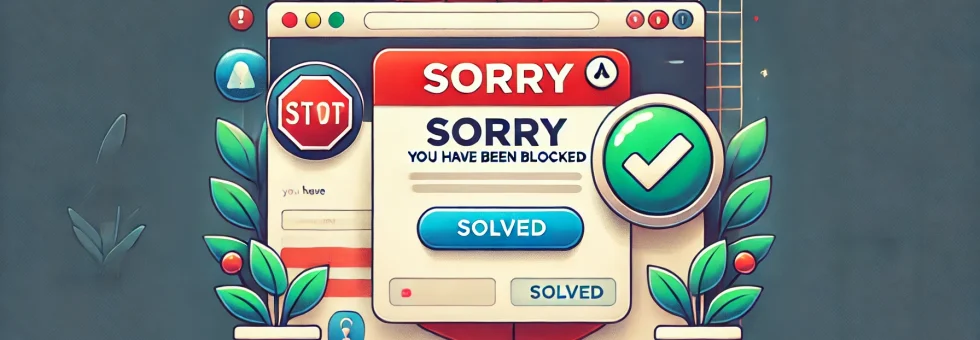If you have been blocked by Cloudflare when trying to access a website, you can try the following steps to regain access:
- Clear Browser Cache and Cookies: Sometimes, a blocked session is stored in your browser’s cache. Clear the cache and cookies, then try again.
- Disable VPN or Proxy: If you’re using a VPN or proxy, it might be causing the block. Try accessing the website without it.
- Check Your IP Address: Some websites block specific IP ranges. If your IP is blocked, you can try resetting your router or contacting your ISP to get a new IP address.
- Contact the Website Owner: Reach out to the website’s support team and inform them of the block. They can whitelist your IP if it was blocked by mistake.
- Use a Different Device or Network: Sometimes switching to another device or using mobile data can help bypass the block.
- Complete the Captcha (if available): Cloudflare often uses a captcha to verify that you’re not a bot. If you see one, complete it to gain access.
SOLUTION FOR WEB OWNERS
- If you’re the website owner and use Cloudflare, you can whitelist your IP address directly through the Cloudflare dashboard. Here’s how to do it:
Steps to Whitelist an IP on Cloudflare:
- Log in to Cloudflare:
- Visit Cloudflare and log into your account.
- Select Your Website:
- In the dashboard, choose the website for which you want to whitelist the IP.
- Go to the Firewall Section:
- On the left-hand side, click on the “Security” tab, then choose “WAF” (Web Application Firewall) or “Firewall” depending on your plan.
- Create a New Rule or Add IP Access Rule:
- Under the “Firewall Rules” section, click “Create a Firewall Rule” or scroll to “Tools” and find “IP Access Rules”.
- If using “IP Access Rules,” select “Whitelist” from the dropdown menu.
- Enter your IP address or IP range that you want to whitelist.
- Choose “Country” or “Zone” if applicable (optional).
- Save the Rule:
- After adding the IP, click “Save” or “Deploy”.
This will whitelist your IP and allow access without further blocks. You can also monitor and adjust firewall settings to avoid accidental blocking in the future.
Call: 0768644458
Email: [email protected]
Social Media: Facebook || Instagram || Twitter || YouTube || Linked-In